How Can We Help?
Inventory Management
Inventory Management is design to make users be assured knowing how many coins are in the bill acceptor and vending machine.
Collecting coins will be simplified as a result.
Reset/Refill Tokens
Reset is change the whole value of the balance to a new value (normally is used when user recount the total token in the Bill Acceptor).
Otherwise, refill means how many token are adding back to the Bill Acceptor.
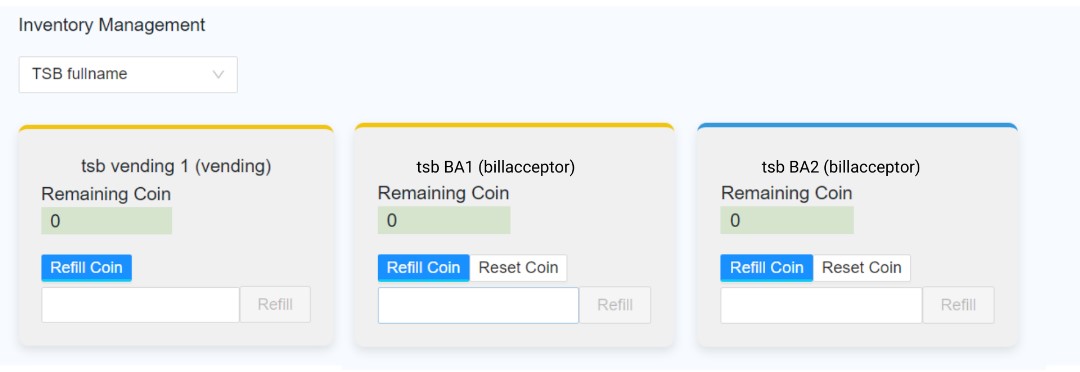
- Refill tokens of the specific vending machine in the selected outlet.
- Reset / refill tokens of the specific bill acceptor in the selected outlet.
After inserted value of coin, a box is prompted to allow user to click reset or refill the token of the specific machine.
Related topic
Collection
Coin Collection Report

