How Can We Help?
Price Settings
This is done after the machine pricing has been programmed in the machine. It ensures machines’ prices corresponding to the prices of Laundro and E-payment.
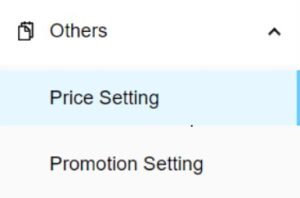
Figure 1: The Navigation of Price Setting.
Go to Others then Price Setting, select a desired outlet to make price changes.
Price Adjustment
Edit price of the certain type of machine by your preference. Select the kg type of the machine, set the cold, warm and hot price of the machine. Click red button on right side to delete the type of machine.
User can do the same for dryer and vending machine in following section.
Then click Save to add or click Cancel to cancel the process.
Edit Price Setting Machine or Item
After clicking Save in Figure 2, a box will be prompted to price setting page and click ![]() to edit.
to edit.
Then click Save to proceed or click Cancel to cancel the process.
Assign Outlet
 .
.
