How Can We Help?
Remote Activation
Remote Activation can be particularly valuable to diagnose and address machine issues remotely, reducing downtime and minimizing customer inconvenience. Provide real-time assistance to customers who may encounter difficulties using the machines. By leveraging remote activation capabilities, laundromat owners can enhance customer satisfaction, improve operational efficiency, and gain greater control over their business.
Direction
Remote activation can be used to remotely credit coins from operators’ accounts, eliminating the need for physical coin insertion. This feature allows users to remotely control and make payment for washer, dryer and vending machine.
Select an outlet for remotely controlling a machine from the selected outlet.
Figure 1: The Navigation of Remote Activation.
Machine Selection

There are 4 lists of machines which are washer, dryer, vending and bill acceptor.
These lists show the current mode and activity of each machine such as online or offline and idle or running.
Users can select any idle machine from the list for remote activation.
Manual Remote Activation
After selecting a machine, a manual activation box is prompted to enter an amount of money and certain notes for remarks.
Then click Pay to activate the selected machine.
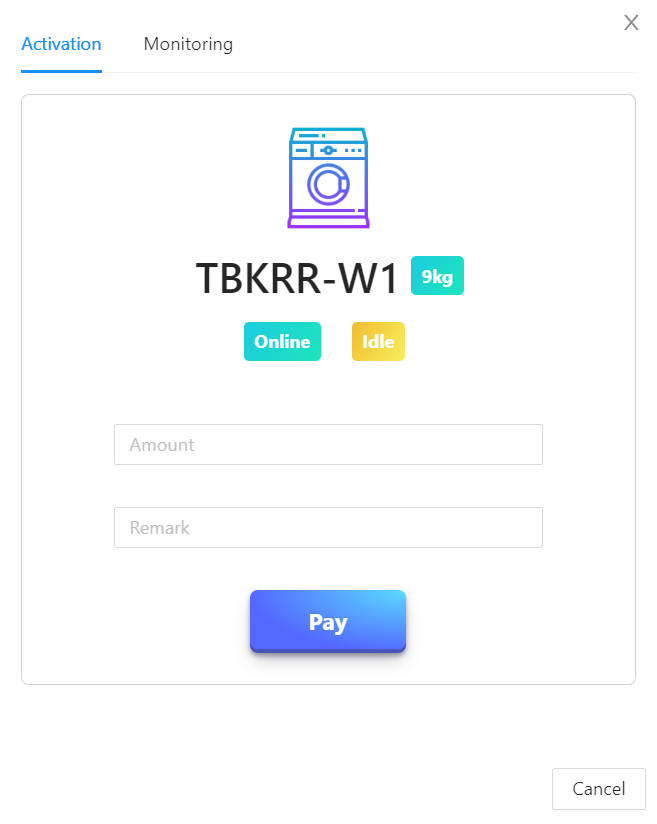
Related term
Machine Utilization

