How Can We Help?
Store Performance
Gain a more comprehensive understanding of your outlet’s performance through reviewing the total number of loyal members at every store.
To get started, go to ![]() >
>![]() > Store Performance.
> Store Performance.
Filter the data
Users have the ability to filter the data, by utilising either Select Outlet or Select Date functions.
A reset option is also available for users to use in order to clear the applied filters.
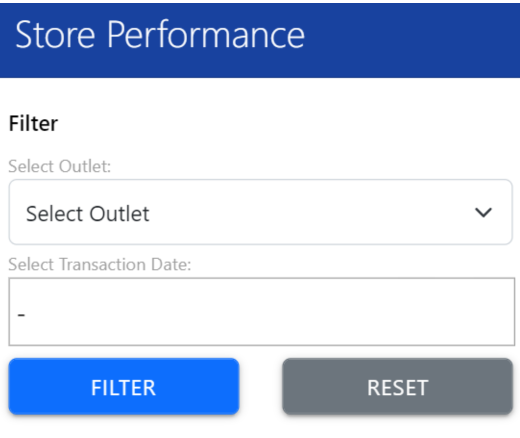
List of column information
- Store: Shown the existed store as in code format, each outlet have their own unique code.
- Total Registered Users: Display the overall registered users, by combining the values of Registeresd, Active, Tier 1 and Tier 2 columns.
- Registered: User registered but no transaction record.
- Active: User spending is less than RM50.
- Tier 1: User spending is from RM50 until RM199.
- Tier 2: User spending is RM200 and above.
- Average Spending (RM): Average spending in each transaction.
- Total Transactions: Total amount of transactions.
- Voucher Claimed: Number of vouchers used in all transactions.
- Washer Usage: Total amount of washer machine transactions.
- Dryer Usage: Total number of dryer machine transactions.
Trending
Tip: You are able to find all those description by moving your cursor to each column headers.

