How Can We Help?
Validate Reports
Laundro as payment solution for laundromat definitely provides our users transaction report as details as possible. Also by offering many payment options, we are collaborating with Revenue Monster as the payment gateaway. In order to comparing reports, we need 3 types of report such as:
1. Epayment record (Laundro)
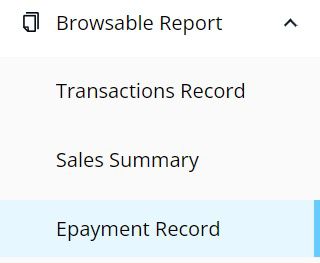 (Figure 1: Epayment Record)
(Figure 1: Epayment Record)
Login to your Laundro account, click Epayment Record on the sidebar. After that, only need to select the date you want to compare transactions with. Scroll down and download the excel for more detailed record. From this record, you will need the whole column of “Actual Amount”. This amount is the total money deducted after discount.
2. Token purchase report (Loyalty Laundro)
Token purchase means a prepaid token transaction that user pays to top up into their account. This report can be found by clicking on Loyalty Admin in the sidebar, and select Token Report (Figure 2). Then click “Purchase History” on the top right side, you can freely filter transactions by date and outlet. Again, find download button on the below to get the data. In excel you can focus on column of “Bought e-token using (RM)”, which means the money deducted from customer.
 (Figure 2: Token Report in Loyalty Admin)
(Figure 2: Token Report in Loyalty Admin)
Then before we move to the next report, we need to summarize both e-payment and token purchase report by date and named it as “Order Amount”. Since those two reports will be combined in RM side. Later this order amount must be tally with Gross Amount, which can be found by following the next RM report.
3. Transactions report (Revenue Monster)
Moving to your Revenue Monster account, find Transactions (Figure 3) in the Payments menu.
 (Figure 3: Transaction record in Revenue Monster)
(Figure 3: Transaction record in Revenue Monster)
Here you also need to select preferred date, then click export button to download data in excel. In this report, you will need table of “Gross Amount” and “Settlement Amount” (total of money that you will receive after minus by MDR fees).
Payout record (from all payment methods)
In order to make sure the payout amount from RM is same with the amount you received, you can compare Settlement Amount (RM), Payout Record (RM) and Transaction History (your bank account).
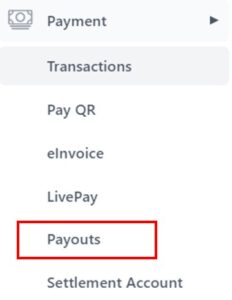 (Figure 4: Payout record in Revenue Monster)
(Figure 4: Payout record in Revenue Monster)

