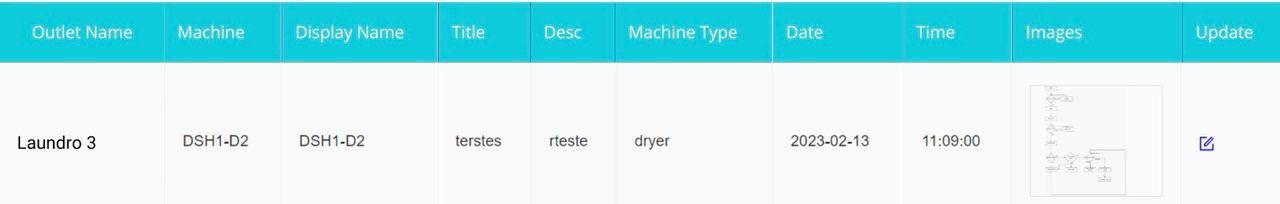How Can We Help?
Machine Logging
This feature helps to ease users to track and record of their machines’ issues and maintenance.

Red box: Select a desired outlet.
Green box: Select a desired machine to review its issues and maintenances record.
Add A New Record
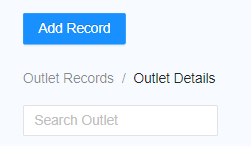
After clicking Blue Button of Figure 2, a box is prompted to allow users select type of record and outlet, then insert the title, date, time, description and photos of the record.
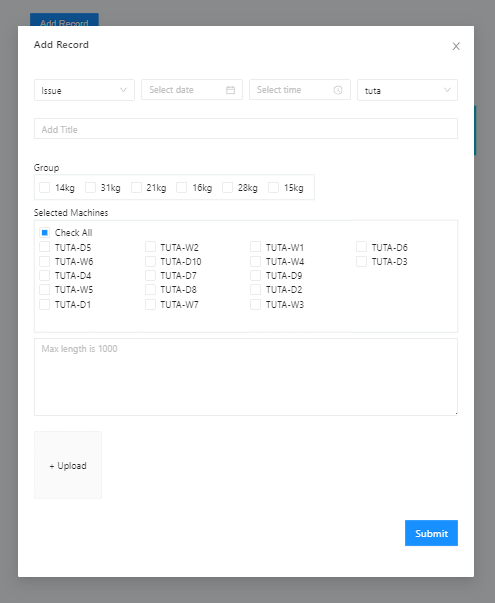
Edit Record
After clicking button in Green box of Figure 1, a box is prompted for existed record. Then for editing the record, select Edit button in Update column.
Editing is the same procedure as adding a new record.